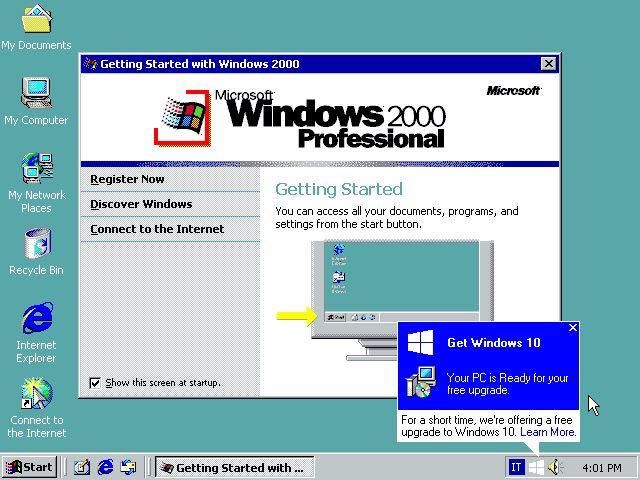Windows 10 is great; I'm dumb
#1
I have the Class 1 RS232 Bluetooth adapter from DIYAT running with my MSPNP1 with MSPNP MM9697 without MAF (MSPNP9495 HR10e) on my '94.
I haven't connected to the MS in months...maybe even over a year now. I want to do some minor tune tweaking. However, Windows 10 raped and pillaged my computer, so now I cannot connect my laptop to the bluetooth adapter.
I set up the bluetooth adapter and paired it in Windows Control Panel. I select the COM port and 9600 baud rate in TS. When I click Test Port, it times out and Windows gives me the attached error message.
Any guidance on how to connect on Windows 10 is appreciated. Is it a driver issue or ... I'm not sure?
I haven't connected to the MS in months...maybe even over a year now. I want to do some minor tune tweaking. However, Windows 10 raped and pillaged my computer, so now I cannot connect my laptop to the bluetooth adapter.
I set up the bluetooth adapter and paired it in Windows Control Panel. I select the COM port and 9600 baud rate in TS. When I click Test Port, it times out and Windows gives me the attached error message.
Any guidance on how to connect on Windows 10 is appreciated. Is it a driver issue or ... I'm not sure?
#4
I got hung up on Windows 10 sucking and made a silly mistake.
I must have knocked the switch on the bluetooth adapter at some point. The switch was facing the wrong way. I flipped it back the right way and it connected. Problem solved. Thank you for the links. That pointed me in the right direction and led me to a post that suggested checking the bluetooth switch.
I must have knocked the switch on the bluetooth adapter at some point. The switch was facing the wrong way. I flipped it back the right way and it connected. Problem solved. Thank you for the links. That pointed me in the right direction and led me to a post that suggested checking the bluetooth switch.
#11
Joined: Sep 2005
Posts: 33,556
Total Cats: 6,933
From: Chicago. (The less-murder part.)
Today, one of my engineers spent five hours trying to troubleshoot a new graphics PC we have in the studio. The video output (HDMI converted to HD-SDI) kept going to black periodically.
After he traced out every single wire in the path (it goes from PC to a video converter, to a fiber converter, up to the 10th floor, back to copper, through a DA, and out to the router), I thought "Hmmm. A Windows PC is having an issue whereby the video output shuts off after a few minutes."
I VNCed into the PC, went to Power Options in control panel, and disabled the "turn monitor off after..." function.
Sometimes we miss the obvious.
After he traced out every single wire in the path (it goes from PC to a video converter, to a fiber converter, up to the 10th floor, back to copper, through a DA, and out to the router), I thought "Hmmm. A Windows PC is having an issue whereby the video output shuts off after a few minutes."
I VNCed into the PC, went to Power Options in control panel, and disabled the "turn monitor off after..." function.
Sometimes we miss the obvious.
Thread
Thread Starter
Forum
Replies
Last Post