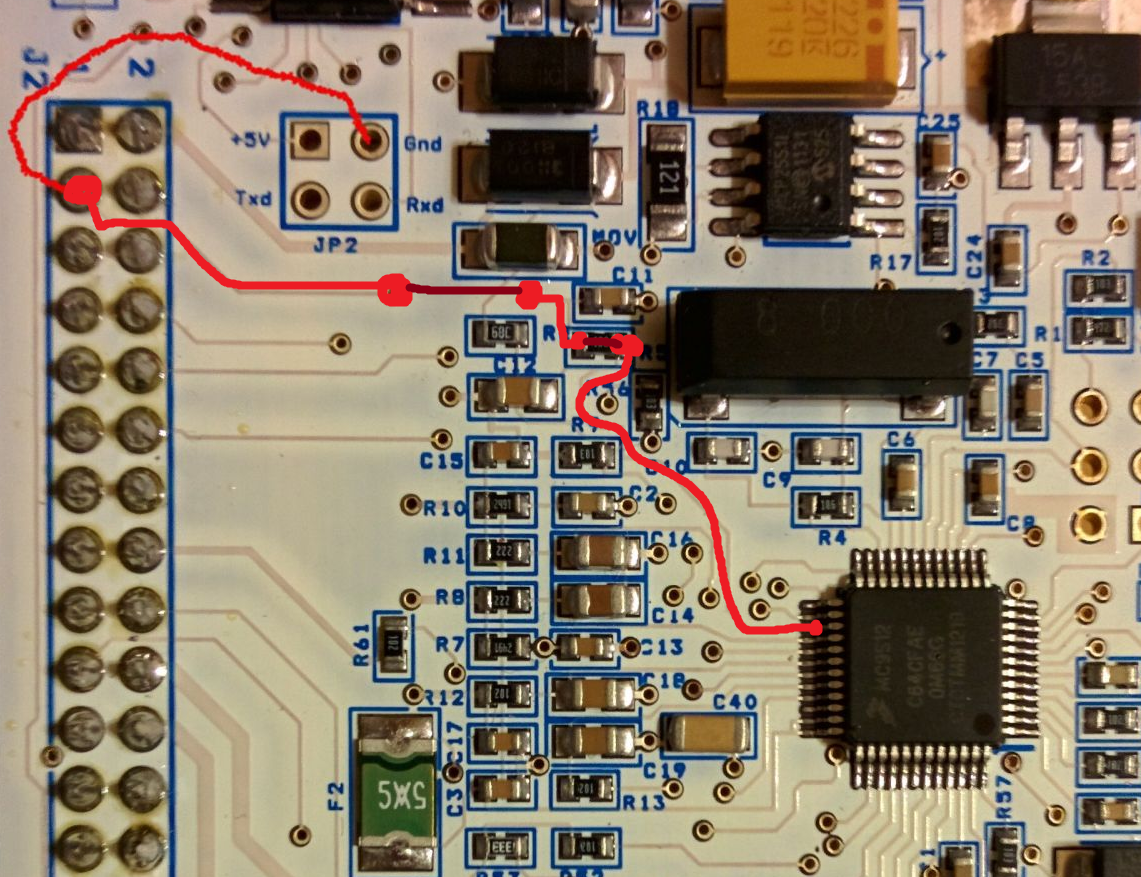MAP sensor reading ~97 kPa all the time
#1
I have a used enhanced MS2 for 1.6 and the MAP sensor always reads ~97 kPa. Even if I attach a short hose to it and blow/suck it will never change. Is there a chance it went bad? Do I need to calibrate it? I am able to start my car and it will idle pretty rough at ~10-11 AFR on the base map for this ECU. I am guessing because the MAP reading is so far off. Is that a correct assumption?

This is where I attached the vacuum line originally on the car before I removed it and tried to blow/suck to test MAP reading.

This is where I attached the vacuum line originally on the car before I removed it and tried to blow/suck to test MAP reading.
#11
Update! I checked the voltage between pin 3 and ground. Pin 3 is labeled as MAP sensor input on the MicroSquirt module. As I suck and blow on the vacuum line I see this voltage raise and lower as expected. This tells me my sensor is good and is getting power and the issue lies either in the MicroSquirt itself or somewhere in TunerStudio. My guess is its not TunerStudio.
I also checked the resistance on C11 (From what I can tell is a 0.1 cap). I switched my multimeter to 20k ohms and the screen read 8.88. Is that what its suppose to be? Sorry, I dont know the proper terms to explain it better.
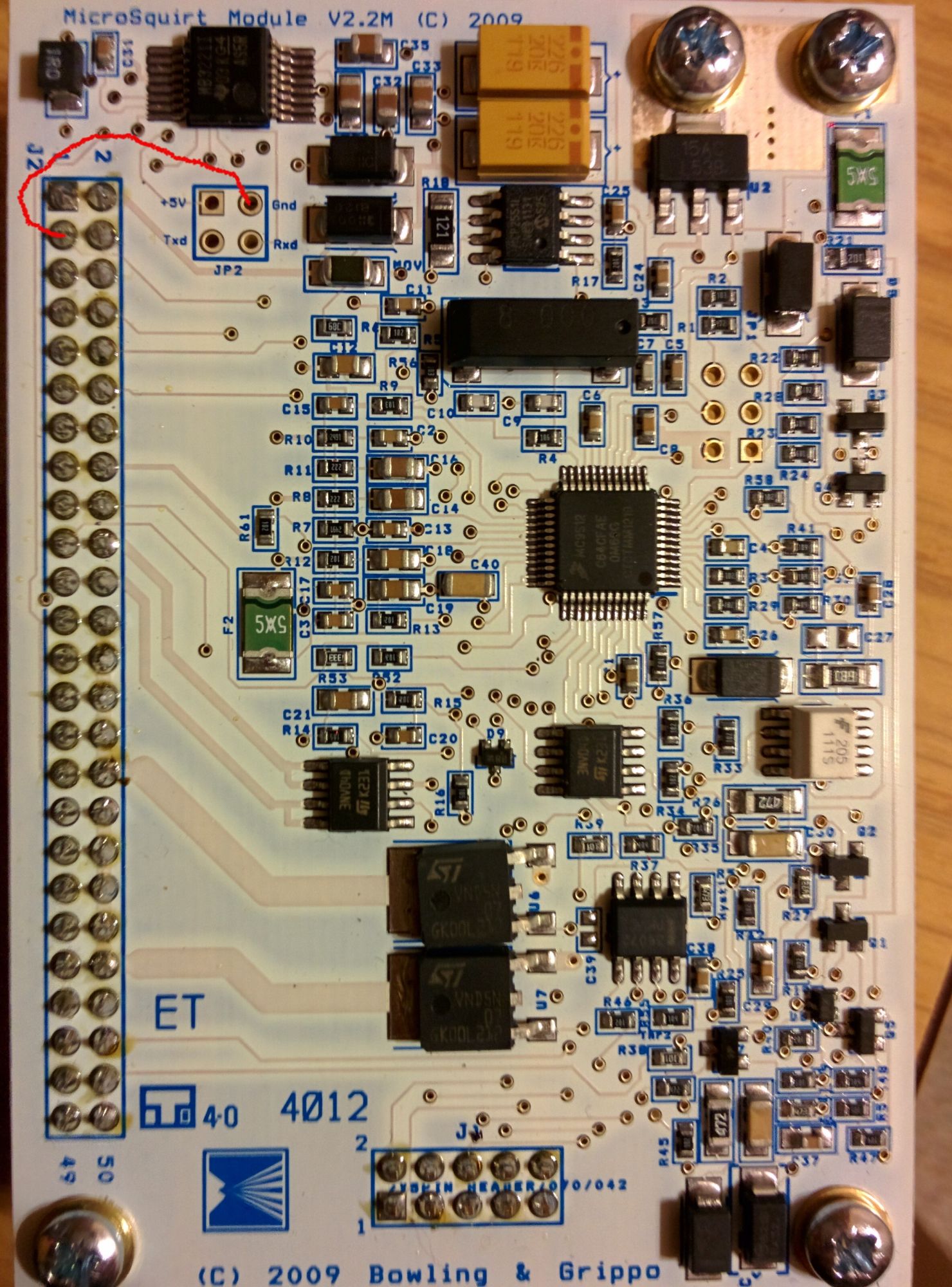
I also checked the resistance on C11 (From what I can tell is a 0.1 cap). I switched my multimeter to 20k ohms and the screen read 8.88. Is that what its suppose to be? Sorry, I dont know the proper terms to explain it better.
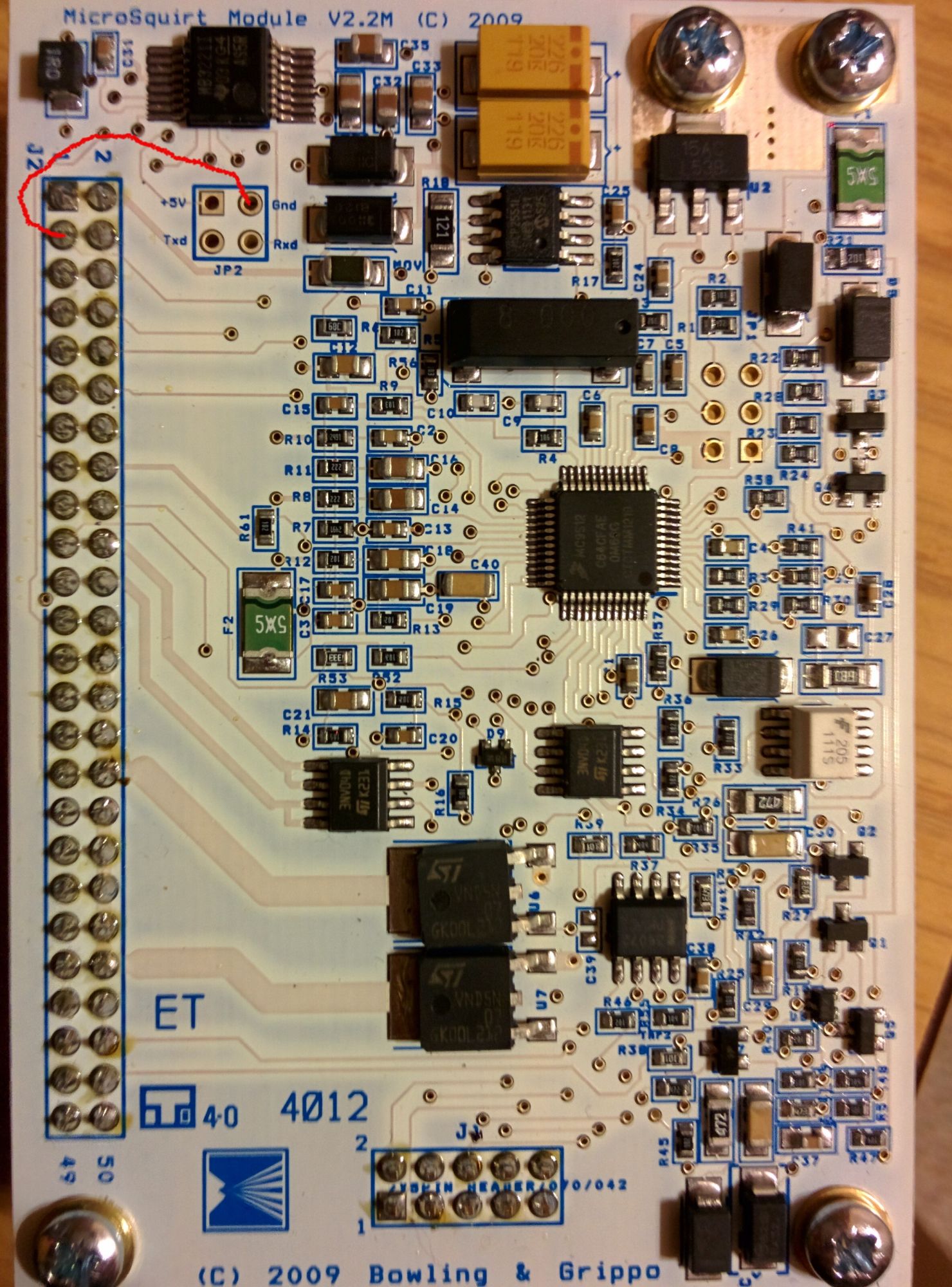
Last edited by Joseph Conley; 04-22-2016 at 11:29 PM. Reason: Corrected C1 to C11, C apparently stands for capacitor
#13
I think I have found the correct schematics and will attempt to figure out what is wrong:
http://www.msextra.com/doc/pdf/Micro..._Guide-3.3.pdf
http://www.msextra.com/doc/pdf/Micro..._Guide-3.3.pdf
#14
Joined: Sep 2012
Posts: 4,560
Total Cats: 1,142
From: your mom's house phoenix, AZ
C designation is usually a capacitor.
Edit- if thats the correct schematic, it goes to gorund to filter noise or something. As long as it not shorted, its not an issue. Yours isnt shorted.
Do your voltage check whole blowing and sucking ( ) on R5 on the C12 side.
) on R5 on the C12 side.
edit edit- and from there you can check it on pin 27 of the processor chip
im going to be you have a software or settings issue
Edit- if thats the correct schematic, it goes to gorund to filter noise or something. As long as it not shorted, its not an issue. Yours isnt shorted.
Do your voltage check whole blowing and sucking (
 ) on R5 on the C12 side.
) on R5 on the C12 side.edit edit- and from there you can check it on pin 27 of the processor chip
im going to be you have a software or settings issue
#16
I checked all points along the trace, the resistor, and pin 27. All getting the correct voltage, well at least the voltage changes when I blow/suck on vacuum line. I even reflashed the ECU just to make sure I didnt change a setting somewhere that would cause it to act like this. Just as a sanity check, I should be able to see the engine MAP gauge change even with the car off correct? Also, the only ini error that wasnt related to vvt, was this:
Warning: [GaugeConfigurations] gauge template assigned to undefined OutputChannel: maf, Problem at:
[mainController.ini]:[Line:6881]: mafGauge = maf, "Mass Air Flow", "g/sec", 0, 650, 0, 200, 480, 550, 0, 0
But Im guessing since it refers to gauge configs it probably doesn't effect anything.
Any other suggestions I can try?
Warning: [GaugeConfigurations] gauge template assigned to undefined OutputChannel: maf, Problem at:
[mainController.ini]:[Line:6881]: mafGauge = maf, "Mass Air Flow", "g/sec", 0, 650, 0, 200, 480, 550, 0, 0
But Im guessing since it refers to gauge configs it probably doesn't effect anything.
Any other suggestions I can try?
#17
Joined: Sep 2012
Posts: 4,560
Total Cats: 1,142
From: your mom's house phoenix, AZ
I have a hard time believing that only 1 input pin on a chip like that could go bad, its just not how it happens in my experience. But anything is possible. It still sounds software to me, but youve already done everything i would have. Triple check that you dont have weird map/baro settings. And then I guess its time to swap that chip or board.
Lets see what brain has to say.
Lets see what brain has to say.
#18
Ok, just to dump everything Im doing. I started a project using the 3.3.0f ini file I was told to use. Changed only these options from their defaults:
Megasquirt / Microsquirt selection: Microsquirt Module MSPNP/DIYPNP
EXPANDED CLT TEMP: Activated
Under sensor calibration I have the MPX4250 selected. I have tried what is the recommended values for this sensor and I have also tried modifying everyone of those fields and couldn't get the gauge to ever change.
Under general settings baro correction is set to initial MAP reading, MAP averaging lag factor is 98. MAP sample method is set to use average.
Non-Linear Baro correction is all 0s across 80-120 kPa.
I am unaware of any other options related to MAP/Baro. Is there a way to specify a MT.net user so they get a notification about a thread? I pretty sure this is built by Reverant and would like him to take a look at this and see what his opinion is.
Megasquirt / Microsquirt selection: Microsquirt Module MSPNP/DIYPNP
EXPANDED CLT TEMP: Activated
Under sensor calibration I have the MPX4250 selected. I have tried what is the recommended values for this sensor and I have also tried modifying everyone of those fields and couldn't get the gauge to ever change.
Under general settings baro correction is set to initial MAP reading, MAP averaging lag factor is 98. MAP sample method is set to use average.
Non-Linear Baro correction is all 0s across 80-120 kPa.
I am unaware of any other options related to MAP/Baro. Is there a way to specify a MT.net user so they get a notification about a thread? I pretty sure this is built by Reverant and would like him to take a look at this and see what his opinion is.
#19
Joined: Sep 2012
Posts: 4,560
Total Cats: 1,142
From: your mom's house phoenix, AZ







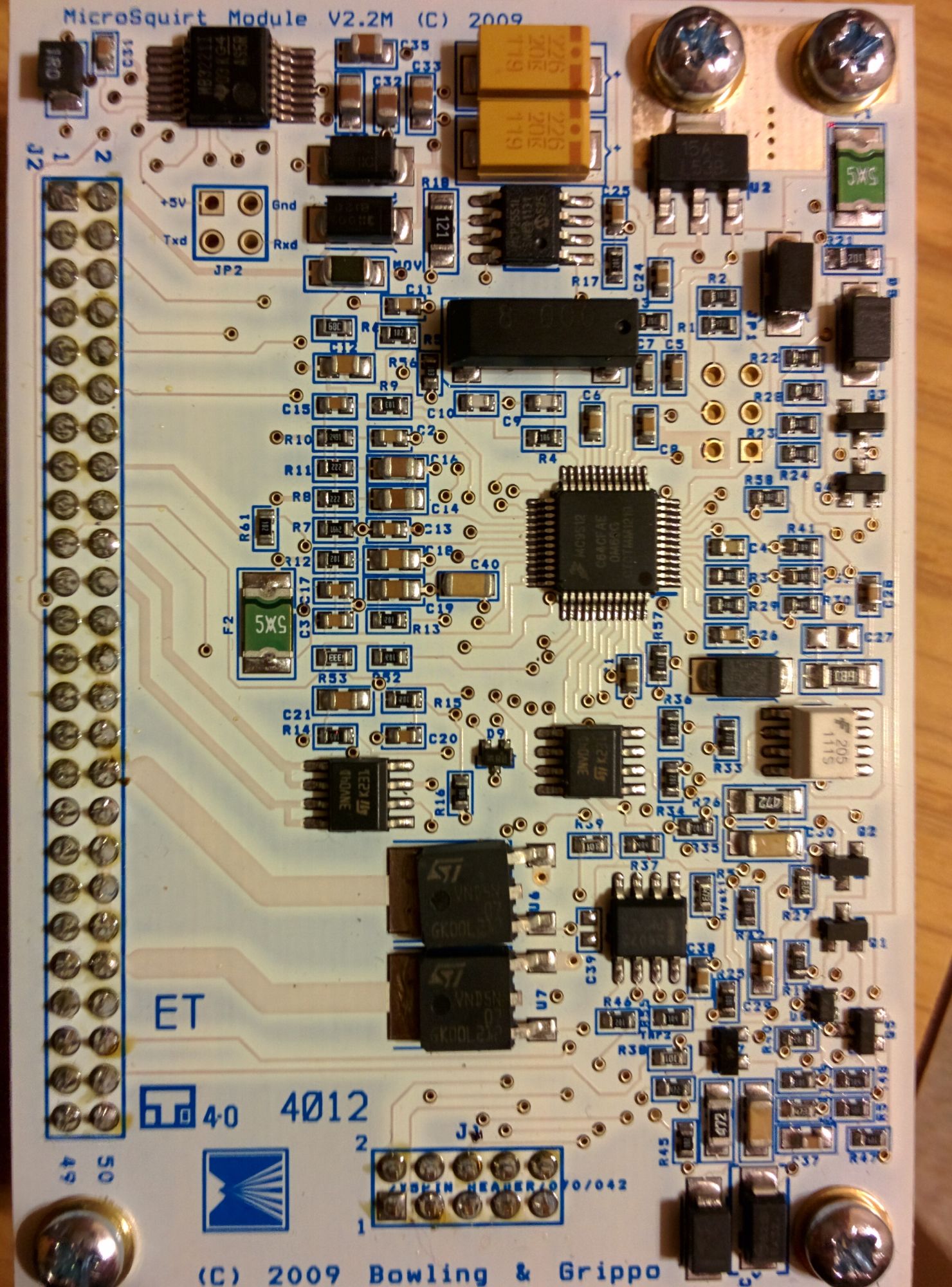
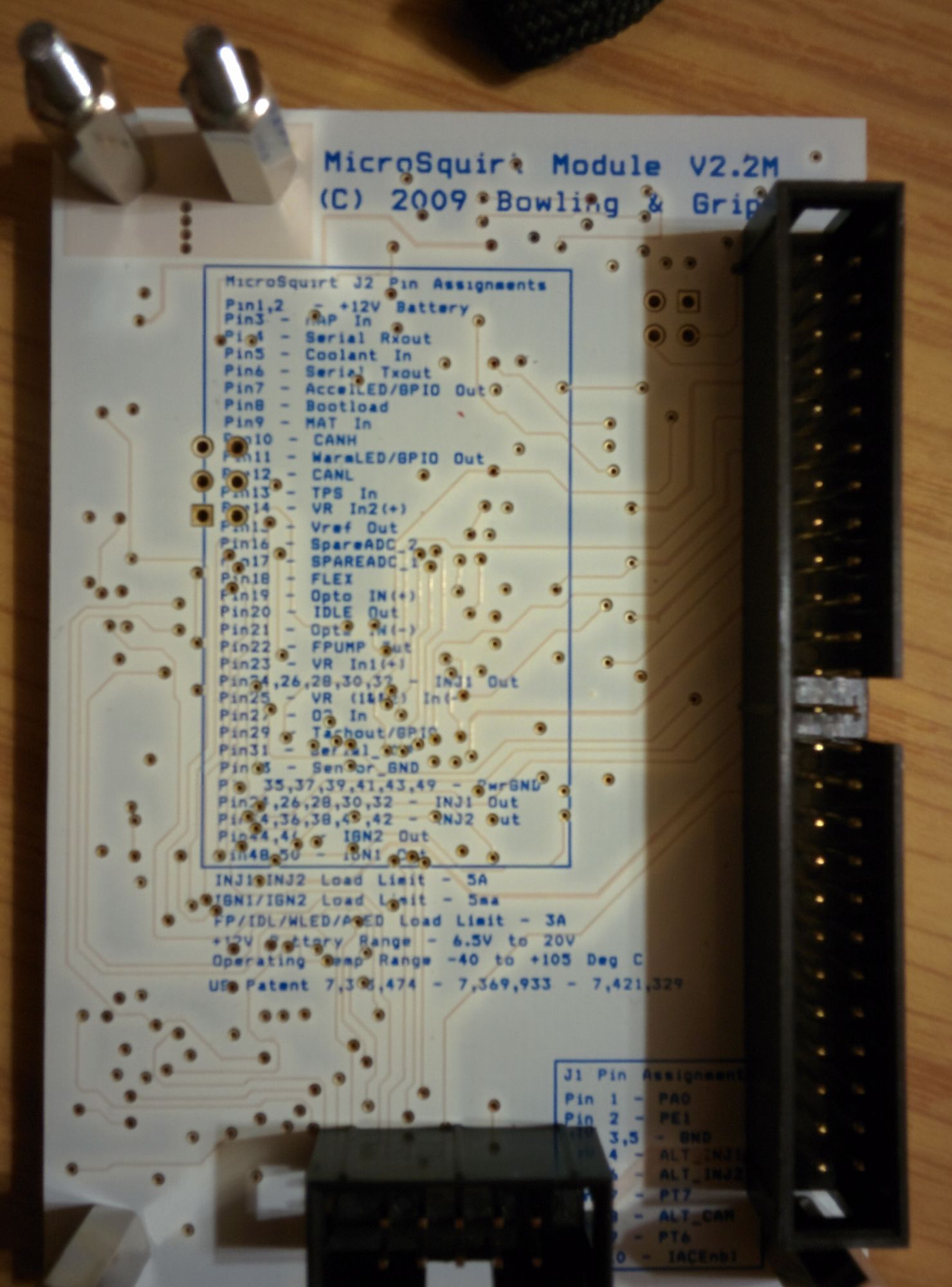
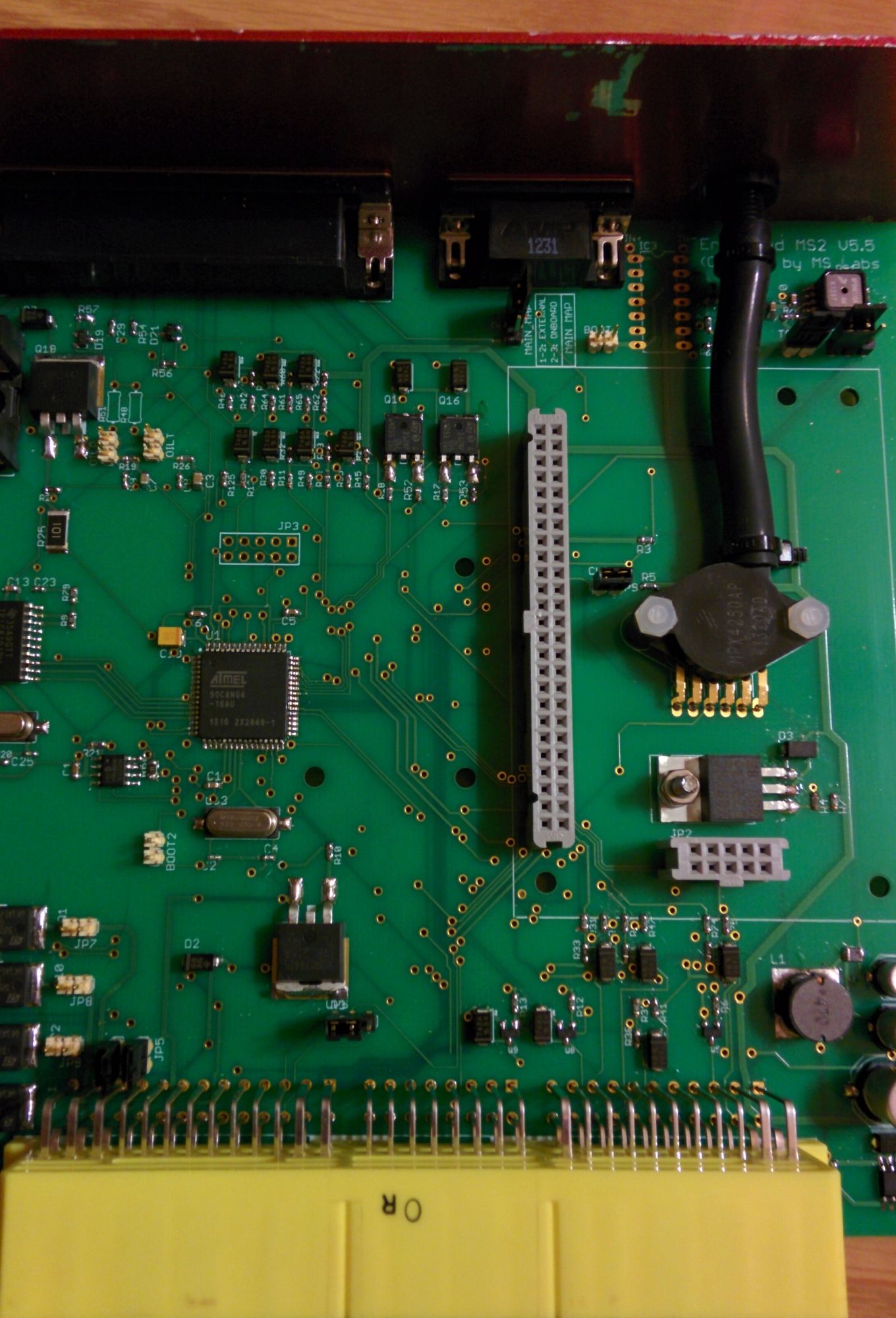
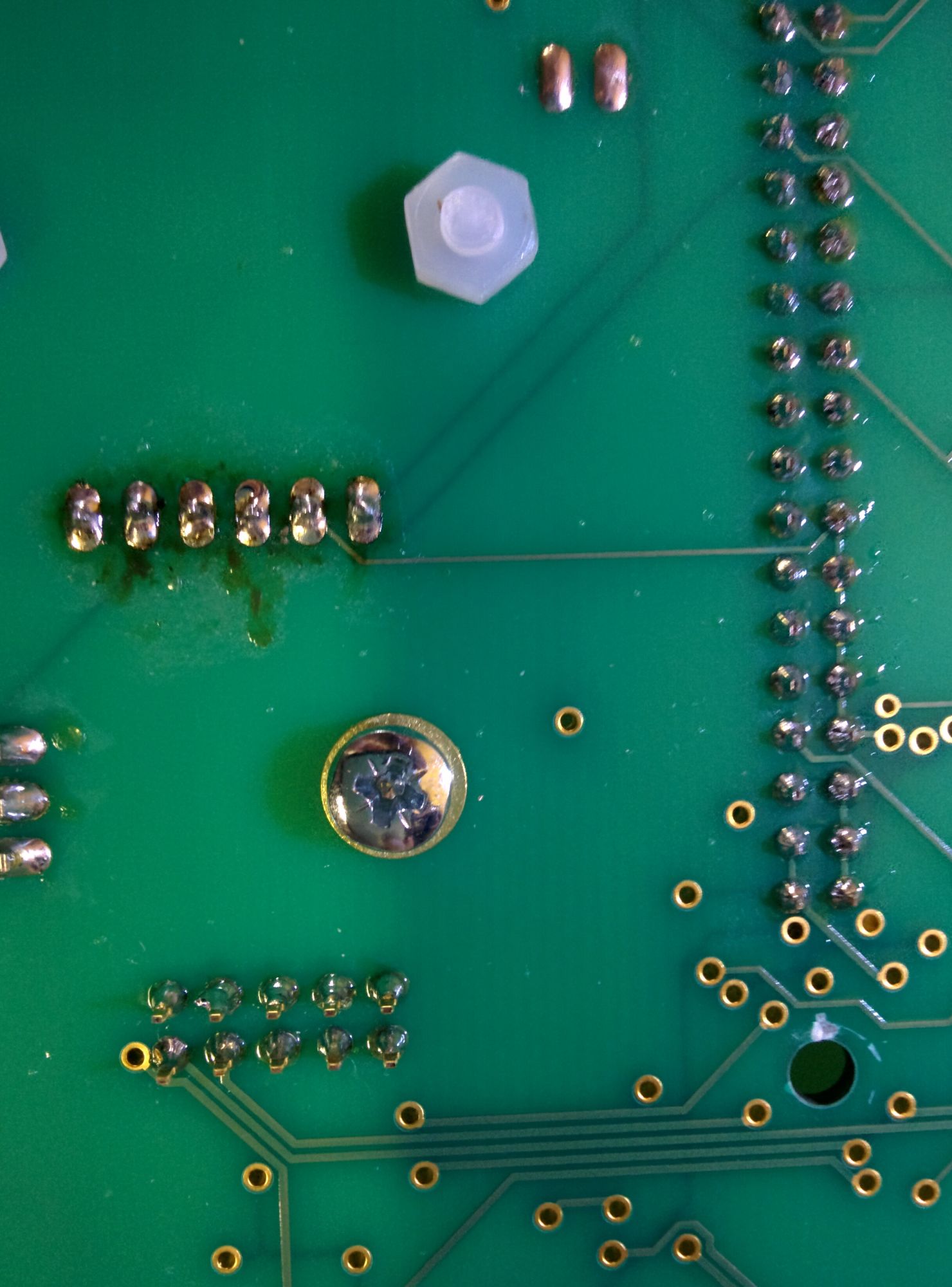 This is the connection after I replaced the original map sensor before I cleaned them up.
This is the connection after I replaced the original map sensor before I cleaned them up.